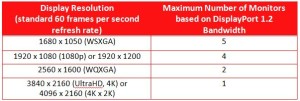Some users looking for the best visual experience with DisplayPort 1.2 enabled-products are beginning to take advantage of multi-stream technology – the ability to stream independent video displays from a single desktop or notebook video output. Multi-stream enabled display products, including monitor hubs and daisy-chainable monitors, should become widely available as more DisplayPort 1.2 enabled PCs are now entering the market.
“Daisy chaining” is a term that describes the ability to connect a series of devices together using a single connection between each two devices. The new DisplayPort v1.2 daisy chainable displays have both a DisplayPort input and a DisplayPort output. The DisplayPort output connects to the next downstream display. This cabling arrangement, with one DisplayPort cable between each set of monitors, provides a less cluttered system configuration.
As you may have already experienced, a key benefit of a multi-monitor setup is increased productivity and seamless multi-tasking. And when you aren’t feeling so productive, it offers a wonderfully immersive gaming experience as discussed here in a previous blog post.
When configuring a daisy chained monitor setup, it is important to take into consideration two aspects. First, GPUs usually have an inherent limitation in how many simultaneous displays they can drive; some can drive up to three displays, while others can drive four or even six. Second, even though DisplayPort 1.2 offers the higher pixel rate available, there is a limitation in how many pixels can be sent down the display pipe. The table below provides maximum monitor count vs. display resolution, based and DisplayPort 1.2 bandwidth limits:
The above are just examples – it is not required that all of the screens use the same resolution. For example, one 2560 x 1600 monitor could be used with two 1920 x 1080 monitors. And while all monitors in the middle of the daisy chain need to be DisplayPort v1.2 daisy-chainable (since they need the DisplayPort output), the last monitor can be an older DP 1.1 monitor (which only has a DisplayPort input).
In the example configuration shown in the picture below, the Lenovo ThinkPad notebook (center) drives three external monitors in a daisy chain configuration from a single DisplayPort output (as well as its own internal display).
Notice in this example that the monitors are of different sizes and resolutions. The Dell monitors on the left and right end each have a native resolution of 1920 x 1200 pixels; the HP monitor (center) has a native resolution of 1920 x 1080 pixels. The notebook display also has a 1920 x 1080 native resolution. Utilizing monitors of differing resolutions and sizes can be used to optimize the work environment and work flow.
The use of multiple monitors at a work station is not a new concept, but it generally has been limited to the realm of desktop PCs with a fancy graphics board. By requiring only one video output port, DisplayPort 1.2 multi-stream now brings multi-display capability to notebooks and other portable computing devices that most people now own. DisplayPort 1.2 gives you one more reason for not needing a desktop.
Once you have experienced the use of multiple screens, it’s hard to go back to one display except for portable use (the person sitting next to you in United coach may not want your other monitor on their tray table). Multiple screens allows the referencing of material on one screen while typing on the other (so you don’t need to print it), or allows keeping track of your inbox, favorite social network, and calendar all at the same time. And of course don’t forget the immersive gaming experience when the boss is out of town.
While the daisy-chainable monitors are one way to achieve multiple displays, we next tell you about DisplayPort 1.2 multi-stream “hub” devices that will allow you to use the legacy monitors you may already own. These hub devices will also become available next year, and you will hear about them in our next post.
–Craig Wiley, Chairman VESA Board of Directors